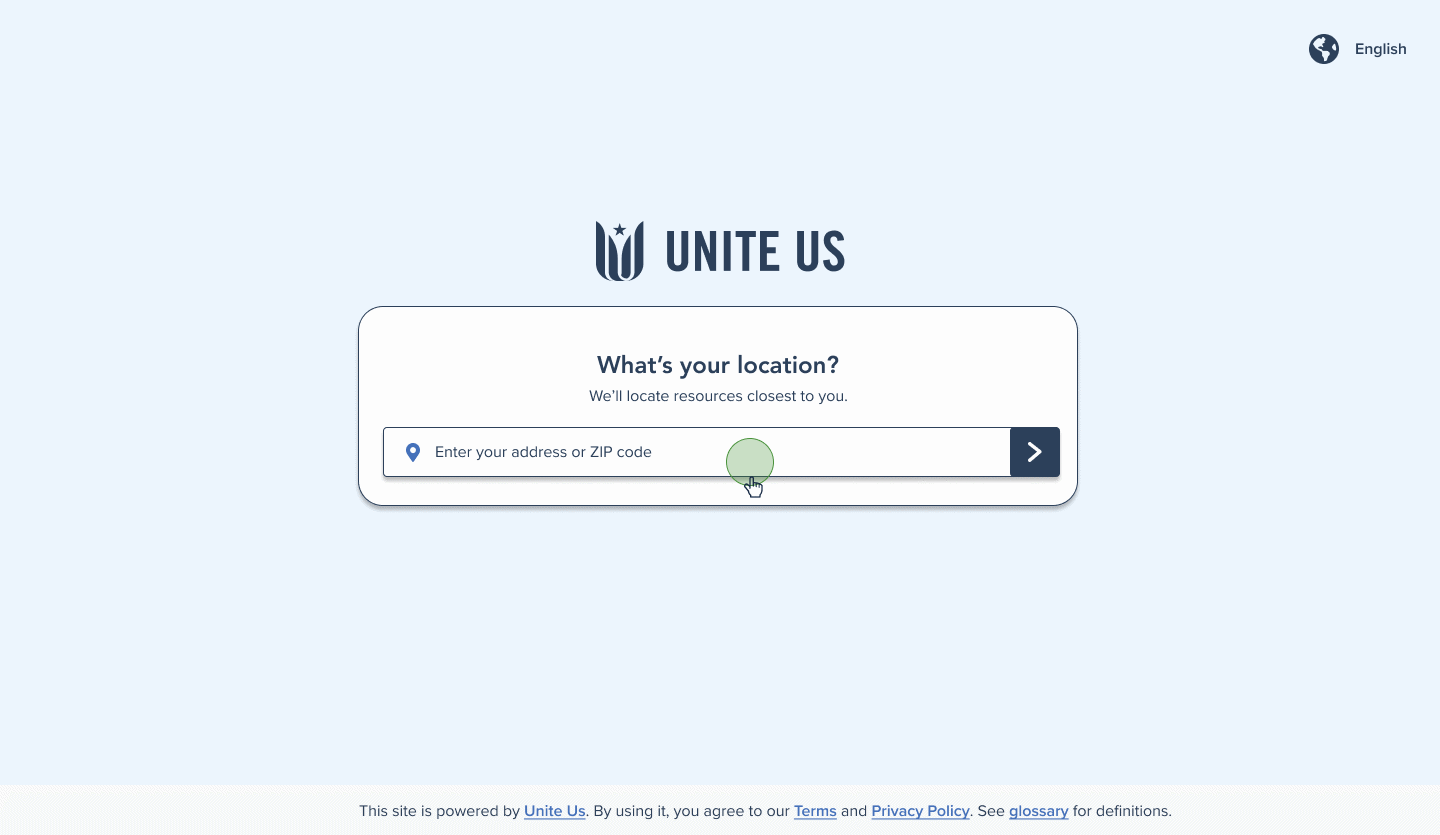From Crickets to Clicks: Reinventing PRD
Role: UX Designer
Duration: Sep 2024 - May 2025
Type: Mobile, Desktop
Keywords: Responsive Design, Search experience, Landing page, Filter, No search results
Core problem: Users didn’t complete their search task and left the website (PRD 1.0)
Contribution: Led the design of a B2C mobile and web search platform in collaboration with 27 government agencies
Starting with a thank you!
I appreciate you taking the time to review this case study. I chose this example because I feel it demonstrates:
My ownership of the full design process from identifying pain points to delivering a design.
My leadership in facilitating cross-functional alignment with PMs and developers.
My ability to translate complex user pain points into actionable design solutions.
Brief
PRD (Public Resource Directory) is a digital platform to help individuals find local social service programs - such as food assistance, housing, and healthcare - based on their location and needs.
The first version launched in March 2023, but users were not completing their search tasks and were leaving the site early. After conducting user research, I redesigned the overall experience and launched PRD 2.0.
Thanks to efficient collaboration, PRD 2.0 was launched on time, May 2025.
While I created 10+ design solutions, this case study focuses on the three most significant.
Goal
Redesign PRD 1.0 to address key user pain points to increase search task completion.
In the previous episode of PRD…
When I first launched PRD 1.0 in 2023, I was buzzing with excitement. I thought, “This is it! A clean, modern design that’s so easy, even someone who’s never touched the internet could use it.”
Spoiler alert: they couldn’t.
Only 14.3% of users were actually completing their searches.
I stared at the data thinking, “This must be a bug, right?” But no, the numbers changed a bit over a year, but not enough to make a real difference.
And that’s where this redesign adventure began.
So… Why It Didn't Work?
I kicked off brainstorming sessions to figure out what was going wrong. The insights from the customer success team gave us a valuable clue.
“With the current (PRD) version, we’d need to create flyers with very detailed directions for use.”
- Customer Success Manager A
“In order for the users to adopt the PRD, they need to feel confident that the public - their community - will find quality resources and will be able to navigate the tool intuitively. The relevance logic is not working.”
- Customer Success Manager B
Conclusion: It was not intuitive for our target users!
UX Research - Understanding the Problem
I dug deeper to uncover more specific reasons. By analyzing both quantitative and qualitative data, I identified the following key insights.
High drop-off rate in the early stage
I discovered through Pendo data and user interviews that the landing and search pages were not user-friendly.
“I’m not sure what I’m supposed to do here… and honestly, I don’t really trust this site either.”
- Interviewee A
“There are so many things to click,
I don’t even know where to start.”- Interviewee B
46.3% of users dropped off between the landing and search pages, and another 21.6% left the site between the search and results pages.
When I shared the overall website, users showed signs of confusion, especially on the landing and search pages. I had assumed the layout was straightforward, but it didn’t come across that way to everyone.
Low filter use, poor relevance
I learned through Pendo data and user interviews that users rarely use the filters, resulting in less relevant search results.
“I need to find a steady job that works with my disability, but these results don’t really seem to fit my situation.”
- Interviewee C
Since finding the right social resource depends on individual needs, using filters is a crucial part of our service. However, users often struggle to understand how to use them.
Dead end in the search flow
I found that users often land on the 'no results' page, and there’s a lack of clear direction to help them recover, based on interviews and feedback insights.
“I tried typing ‘Deaf of hard hearing,’ but yeah… nothing showed up. The search didn’t really work.”
- Interviewee C
“Many users are landing on the "No Results" page, even with reasonable search terms.”
- Interviewee D
When I shared the overall website, users showed signs of confusion, especially on the landing and search pages. I had assumed the layout was straightforward, but it didn’t come across that way to everyone.
Only 19.9% of searches included at least one filter.
Brainstorming
Now that I understood the root causes, it was time to focus on solutions. I facilitated a cross-functional brainstorming session with the PM and engineers to generate creative design ideas. Then, I worked through a value vs. effort matrix to prioritize solutions that were both impactful and feasible.
Design Solutions
Through user analysis and team brainstorming, I developed three focused solutions and iterated the design.
Design Evolution
Outcome
PRD 2.0 successfully launched on schedule in May 2025, and we are currently collecting user feedback. While post-launch data is still forthcoming, the redesign has already received strong internal validation.
The Chief Product Officer (CPO) expressed high satisfaction with the design direction, especially noting the reduced number of clicks and the improved credibility of the information.
Testimonials)
“Bomi deserves major props for her work on PRD. She’s a fount of knowledge and a wonderful collaborator, always helping product managers and engineers work more effectively.” - Product Manager
“Bomi went above and beyond to deliver PRD 2.0. While the plan was to launch five features, she helped the team thoughtfully prioritize user experience and even added additional features to exceed customer expectations.”
- Krishna Nagarajan, Director of Product Management
“Bomi deserves major props for her work on PRD. She’s a fount of knowledge and a wonderful collaborator, always helping product managers and engineers work more effectively.”
- Max Holcomb, Product Management
Reflections
Identifying the Problem, Owning the Solution
PRD 2.0 was the first project I initiated on my own. I proactively identified user pain points, led early brainstorming with cross-functional team, and redesigned to improve the end-to-end service. This experience strengthened my confidence in taking ownership and collaborating to drive meaningful change.
Using UX to Overcome Technical Limitations
I used to think search relevance was purely an engineering problem. But through close collaboration with developers, I learned how UX design can directly support more accurate and meaningful search results.
Balancing Accessibility and Modern Design
Early on, I underestimated how challenging simple design could be for users with low tech literacy. This project taught me how to balance modern aesthetics with inclusive, easy-to-use design for all.